BeReal exploded in popularity in 2022.
The photo sharing app is all about capturing life as it is and being as real as possible.
Everyday at a different time, the app simultaneously notifies all its users to take and share a photo. The catch? You only get two minutes to do it, meaning there’s no time to find the best angles, lighting or filter.
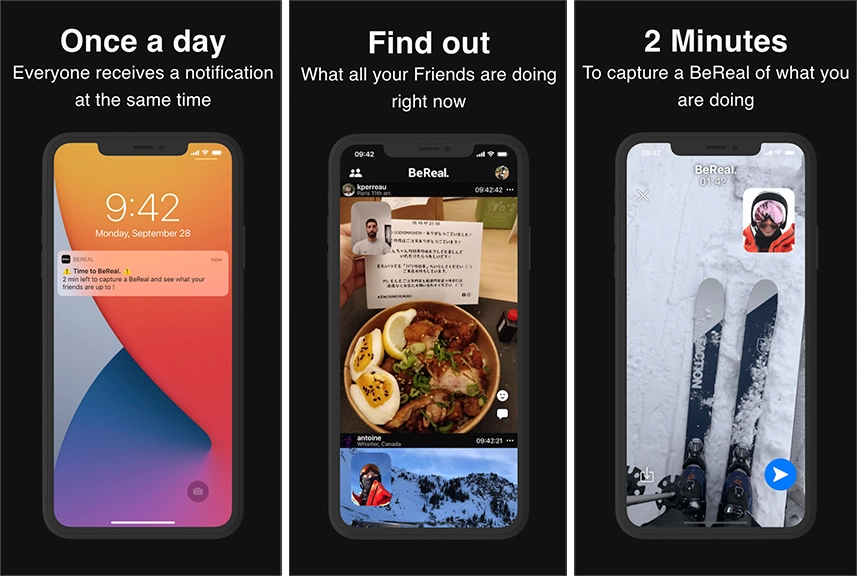
If you don’t post within the allocated time, users still get the option to post but their post will be shown to their friends as “late”.
Users can also react to their friends BeReal’s with selfies of their own.
The popular social media platform just added a Recap feature, which makes a video using every photo you posted on the app this year.
Once you watch it, you can save the video or share it with your friends.
@michelle.monique_ #bereal #berealrecap #2022 @bereal it was a blast
Here’s how to find your BeReal 2022 recap:
1. Open BeReal and tap your profile picture in the top-right corner.
2. On your profile screen, tap ‘View all my Memories’.
3. At the bottom of the Memories page, tap the icon that looks like a computer monitor with sparkles on it.
4. Tap ‘Generate my 2022 video recap’, and then tap the white ‘Share video recap’ button to save the video to your phone, or share it with your friends.

