WhatsApp has announced some game changing new features to the app.
While its already the go-to messaging app for millions of people around the world, the company has enhanced its service by adding several long-requested features.
The changes were revealed by Mark Zuckerberg, the CEO of WhatsApp’s parent company Meta, and are now available on the latest version of WhatsApp for iOS and Android.
Check out the five new features you need to know about below:
Edit sent messages

WhatsApp now allows you to edit a message that you’ve already sent, but there’s a catch…
After sending a message on WhatsApp, this includes sending a photo or video, you will have the option to edit it – but you only have a window of 15 minutes to do so.
To edit a sent message, tap and hold the message you need to edit, tap on the “Edit” button and it will give you the text box to type again.
Send HD photos and videos

This is an update we’ve been waiting a LONG time for.
WhatsApp users will know the struggle of sending photos or videos to their friends on the app as the quality of the files are compressed, making them appear grainy.
Thankfully, this problem is now a thing of the past as you can now send photos and videos on WhatsApp in HD quality.
To send HD photos and videos, you need to open the chat > Tap on the attachment icon > Select the photos you need to send > Tap on the “HD” button and send.
As always, these photos will also be protected by WhatsApp’s end-to-end encryption.
Create unnamed groups

You can now create groups without entering a name on WhatsApp.
This allows users to create a group with up to six participants urgently without a specific topic in mind.
These groups will be automatically named based on who is in the group. EG. If you have Katie and Lauren in a group, WhatsApp will show “Katie and Lauren” as the group name.
The name will appear differently to users based on the contact names in their phones.
Sharing your screen

Just like Zoom and Google Meet, you can now share your screen on WhatsApp video calls.
The feature can be used no matter what device you’re using (EG an iPhone or Android), and allows the person on the other end of the phone to see exactly what’s on your screen.
To share your WhatsApp screen, you need to start a video call and tap on the “Share” icon that can be found at the bottom of the screen.
New app for Mac
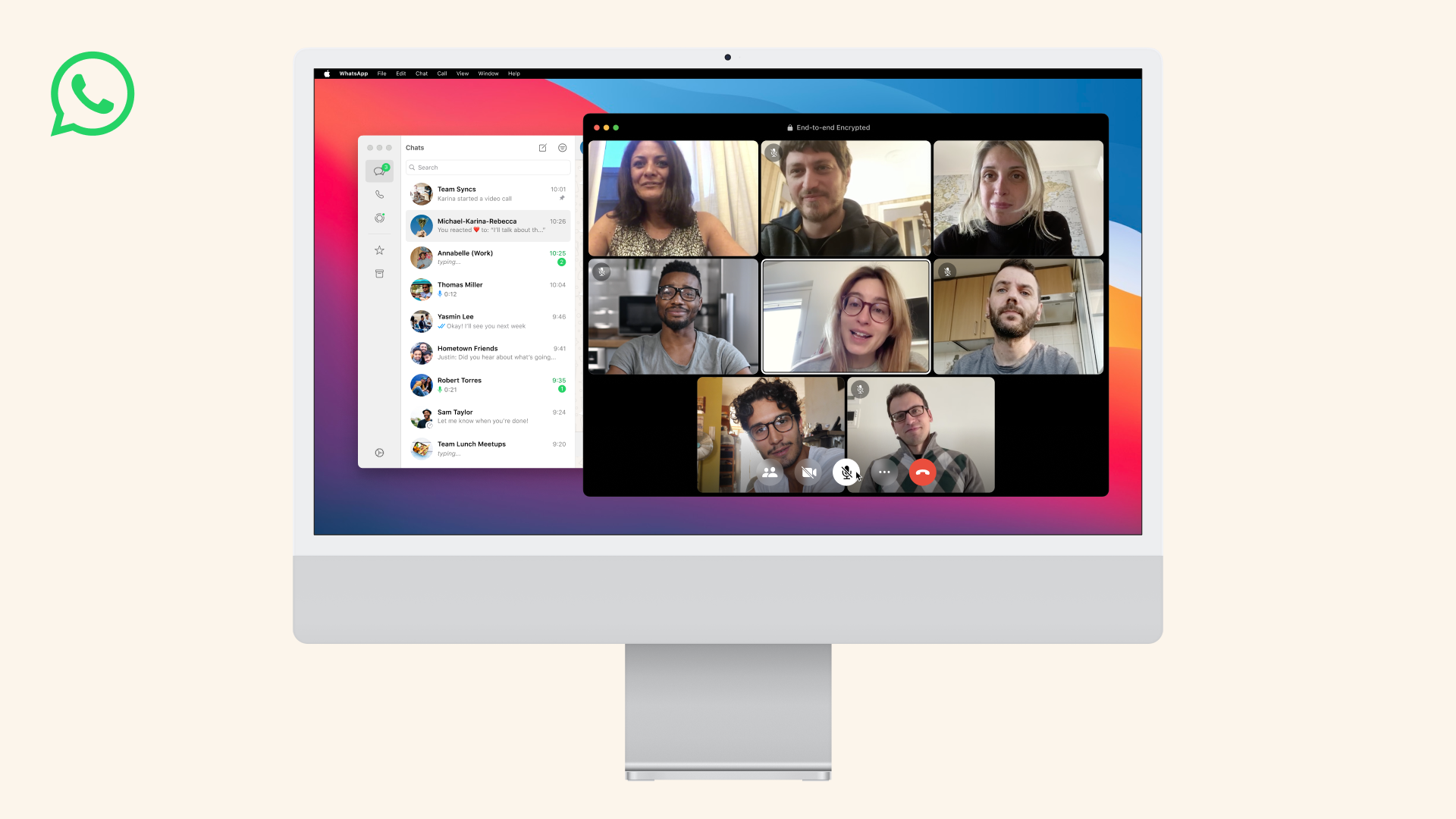
WhatsApp has launched a brand new app for Mac, allowing users to make calls both one-on-one and in groups.
Users can make group calls from their Macs for the first time, connecting with up to eight people on video calls, and 32 on audio calls.
You can also share files by easily dragging and dropping into a chat.
Just like the mobile app, it features end-to-end encryption too.

